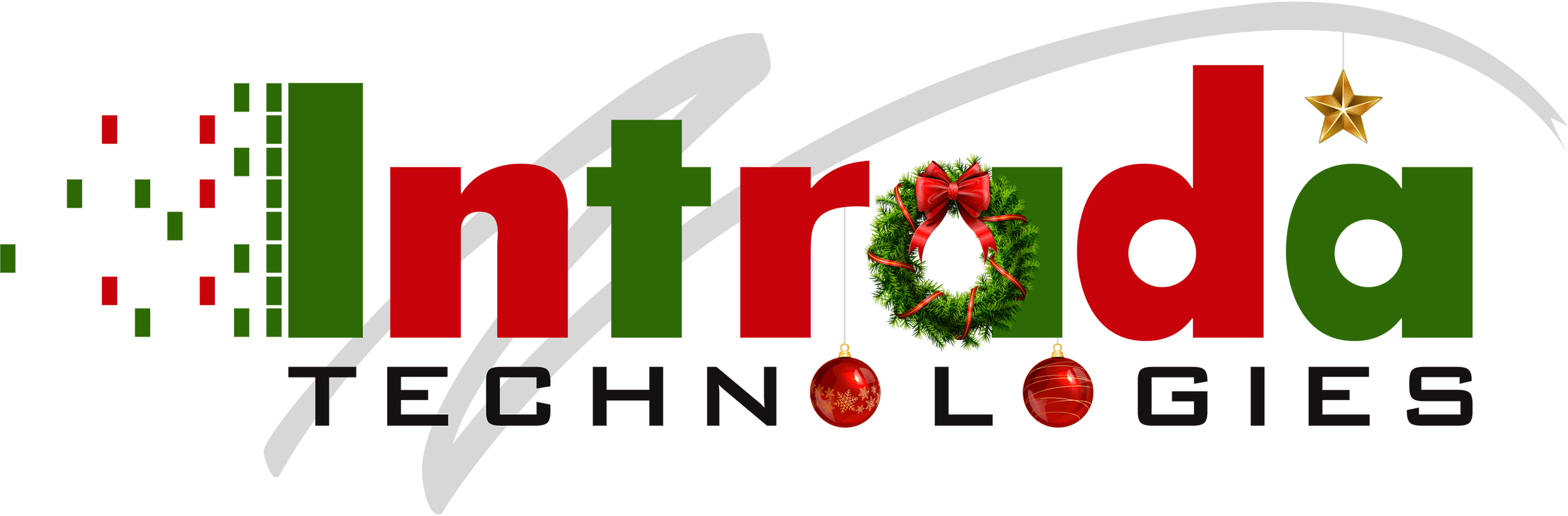December brings not only holiday cheer but also heightened cyber risks, with scams and threats like AI-driven phishing,...
What We Do For You
As an extension of your team, our in-house experts build trusted partnerships and deliver tailored solutions to your requirements in four key areas:
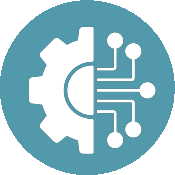
Backup and Recovery, Cyber Security and Compliance, Hardware and Software Sales, Help Desk, IT Support Services, Managed Services, Microsoft 365, and VoIP Telephony
Learn More
Content Management Systems, eCommerce Development, Multimedia and Streaming Services, Programming, Search Engine Optimization (SEO), Website Content Writing, Strategy, and Consulting, Website Management and Support, Website Marketing Services, and User Experience
Learn More
Analytic Consulting, Content Strategy, Content Writing, Design and Traditional Marketing, Event Production, Pay Per Click (PPC), Search Engine Optimization (SEO), Search Engine Marketing (SEM), Social Media Management (SMM), and User Experience
Learn More
Amazon AWS, Cloud Backups, Cloud Security Management, Email Hosting, Google Suite, Microsoft 365, Microsoft Azure, Microsoft SharePoint, Low-Code, and Website Hosting
Learn MoreThe Intrada Difference
Intrada Technologies is dedicated to empowering your business with specialized IT services, reliable hosting and cloud solutions, strategic digital marketing, and professional web development.

Hidden Cost of “Free” AI: Protecting Business Data in the Age of Artificial Intelligence
AI is revolutionizing workplace productivity, but free tools often come with hidden privacy risks, potentially exposing your data. Learn how Intrada Technologies helps businesses adopt secure, efficie...

Tech Talk Articles
A Message from the Owners: Looking Ahead to 2...

As 2025 draws to a close, we find ourselves reflecting on an intense year of change in technology. What began at a...
AI, Privacy, and Your Business: Navigating th...

Artificial Intelligence tools are transforming daily work, offering capabilities like drafting content and analyzing...
Beyond the Chatbot: Build an AI-Powered Websi...
Artificial Intelligence can revolutionize websites far beyond the use of chatbots. By integrating AI more deeply,...
Artificial Intelligence: The "Agentic" Shift

The article explores the evolution of AI from reactive generative tools to proactive, goal-oriented Agentic AI, which...
Employee Spotlight: Allison Reichenbach

At Intrada Technologies, we believe that our team is the heart of our success. This month, we’re thrilled to shine the...