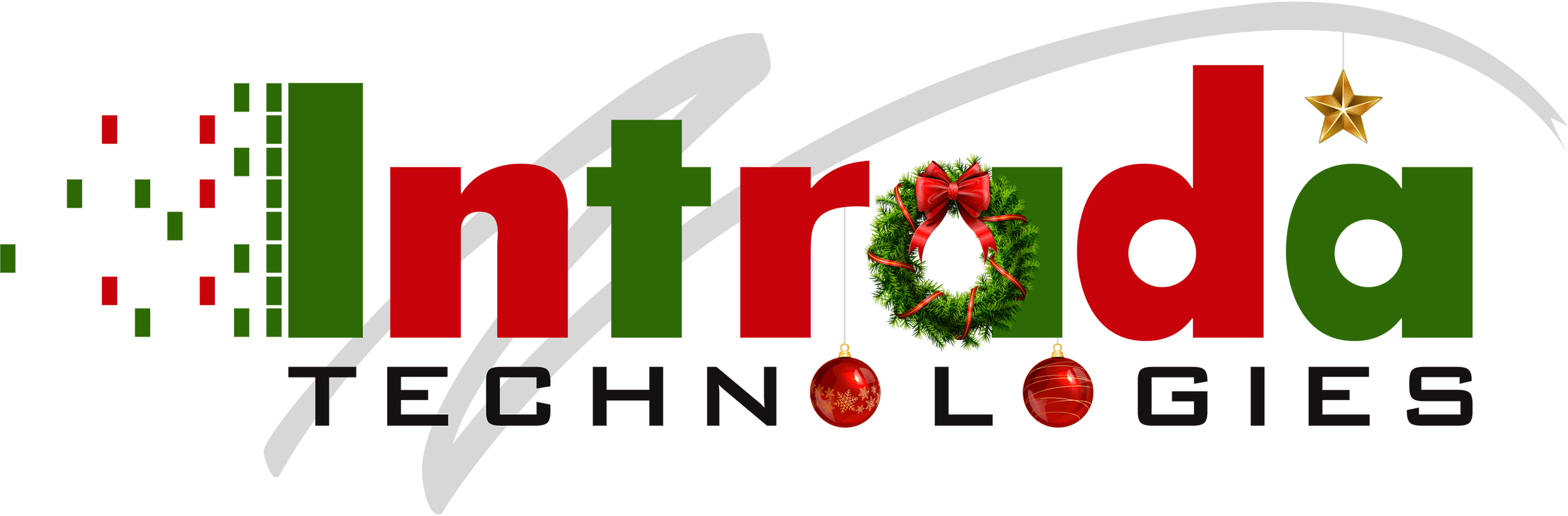Are you looking to give your business the boost it needs to stay at the top of its field? Professional UI (user interface) inter-website design and development is an essential tool for businesses, both big and small aiming to drive traffic, increase conversions and enhance user engagement. A well-cr...
Take Control of Your Business Data: Unlock the Power of Microsoft 365 SharePoint
As a business owner, managing your data is vitally important. Microsoft 365 SharePoint makes it easy and efficient to access and interact with the information that drives your success. It offers an open platform for secure cloud storage, so you can be sure that all your critical data is safe from harm and easily accessible when needed. With powerful customization options, this dynamic system helps streamline operations across multiple functions within any organization--allowing you to take control of the constantly evolving digital landscape in which businesses now operate. Read on to discover how integrating Microsoft 365 SharePoint into your workflow can unlock even more efficiency for your company. We will define what SharePoint is, explain its benefits, how to begin integrating it into your current workflow, and the platform’s advantages.

What is SharePoint?
Microsoft 365 SharePoint is a cloud-based software solution created by Microsoft to make document collaboration, task management, and content organization easier than ever. It offers users a wide range of tools to work together in a unified workspace, including file sharing, communication tools, project task lists, and document libraries.
SharePoint allows users to quickly share documents with colleagues and create easy-to-use workspaces customized to the user’s needs. With its drag-and-drop functionality, it is easy to upload and store files in the cloud or connect with other sources like OneDrive. It also provides an intuitive search functionality that makes it simple for users to find what they need without having to manually look through folders and files.
The platform also comes with integrated task-management features that enable teams to manage projects collaboratively. This includes creating tasks for each person involved in the project, setting deadlines for task completion, assigning tasks to different team members, and tracking progress on each individual task. SharePoint also provides reports and dashboards so users can always stay up to date on their project progress.
Introduction to Microsoft 365 SharePoint’s Benefits
SharePoint has so many benefits. Storage ability, creating websites and having all files in one place are just to name a few.
Storage Ability
Microsoft 365 SharePoint gives businesses the ability to store, share, and manage their documents and content with ease. By utilizing Microsoft 365 SharePoint, organizations can streamline productivity, increase collaboration among employees, and ensure secure access to data.
Ability to Create Websites
With Microsoft 365 SharePoint, users can create websites to store documents such as reports, presentations, spreadsheets, images, videos, and more. Documents stored in SharePoint are secure and accessible from anywhere – meaning teams can work together without having to be physically present. With the use of advanced search capabilities, documents can quickly be located using keywords or phrases.
Keeps Everything in One Place
SharePoint also provides a central repository for team projects so users can stay informed about progress. Team sites allow for discussion boards to keep conversations organized by topic and file sharing, so everyone has access to the most up-to-date information. Additionally, SharePoint's workflow engine allows organizations to automate tasks resulting in faster completion rates of projects with little effort required from the user themselves.
Steps to Integrate Microsoft 365 SharePoint into the Workflow
To integrate Microsoft 365 SharePoint into your workflow, there are several steps you can take. First, you will need to sign up for a free or paid subscription. Depending on your needs, you may want to consider either the Microsoft 365 Business plan or an Enterprise plan which includes additional features such as team sites, extranet site support, and eDiscovery capabilities. Once you have subscribed for a plan, you need to set up the environment by creating users' profiles who will be given access to SharePoint resources as well as pre-defined permission levels for each user. Once users have been assigned permissions, they can begin working with their new environment by accessing content within their accounts. This can be done via web browsers such as Internet Explorer or Chrome using the dedicated app store provided by Microsoft or through specialized third-party software tools built specifically for integrating with SharePoint, such as Nintex Workflow Cloud or Metalogix Content Matrix Console.
After the setup process is complete, it is time to start utilizing all the features of Microsoft 365 SharePoint in your workflow. You can begin by leveraging document libraries for storage, managing tasks with lists, talking in real time through conversations, creating custom applications with PowerApps, deploying automated processes using Flow, setting up extranet site collections, or tracking changes using versioning options. By utilizing all of these features together, you can ensure that everyone in your organization has access to information when needed while at the same time ensuring compliance requirements are met with ease—all from one centralized platform.
Advantages of Customizing with Microsoft 365 SharePoint
One of the major advantages of customizing with Microsoft 365 SharePoint is its flexibility. It offers a wide range of features that make it possible for users to quickly create powerful web applications without needing to have programming knowledge. By using out-of-the-box templates, you don't have to start from scratch when creating an application; instead, you can simply customize existing components according to your needs. Additionally, SharePoint allows for seamless integration with other Microsoft products, such as Outlook and Office 365 applications. This makes it easier for admins and users to access critical documents across different platforms in a secure manner.
SharePoint also provides a suite of security tools that keep sensitive data safe while allowing authorized personnel to access business information when required. These tools include
SharePoint enables organizations to tailor their internal communications so they can effectively collaborate on projects with colleagues in different departments or locations around the world. This makes it easier for team members to work on projects remotely or from any device at anytime from anywhere in the world without having to worry about security risks or operational hiccups.
How can Intrada Help Unlock Efficiency for Your Company by Using Microsoft 365 SharePoint?
Microsoft 365 SharePoint provides a modern interface that simplifies operations management, making it easy for businesses to stay organized and communicate effectively within their organization. It allows users to quickly locate their documents due to its intuitive search tools which allows organizations to have better control over the way they access and store data within their company.
With Microsoft 365 SharePoint, you can unlock a whole world of automated efficiency for your business operations. From streamlined file management to the secure cloud experience of the open platform, it will help you get the most out of your data in a fraction of the time as before. To top it off, customizing with SharePoint is easy and simple, allowing you to tailor the system to fit the specific needs of your company while not sacrificing any security or reliability. All in all, SharePoint is an amazing tool that can be used to drastically improve any workflow, and we encourage those looking for more information on integrating it with their business to contact Intrada Technologies for more details.
How to Use AI Content Creators Effectively
AI, or artificial intelligence, has become a popular way for businesses to create content for their website easily. While it is a great tool to use, it does have both pros and cons. Let’s dig deeper into how AI works, its positives, its negatives, and Intrada’s recommendations when using it.AI-gener...