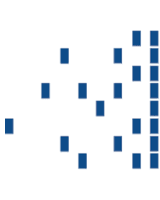Now more than ever, at work, at home, everyone is talking about the Cloud. And no – not the type of cloud you learned about in elementary science class.When defining computing terms, a visual example can help wrap your head around a specific concept. With that said, let’s picture this…a local storag...
Is Microsoft 365 Right for My Business?

One of the most popular Cloud platforms for businesses is Microsoft 365 (formerly known as Office 365). This platform has changed how we work, allowing companies to become mobile and increase productivity. Licensed as a monthly or annual subscription, it offers a suite of online services, including email and secure communication tools.
Intrada Technologies has extensive experience with the management of Microsoft 365 configurations. We can explain the benefits and challenges that will help you decide if it is the right move for your business.
Intrada’s deployment and management of Microsoft 365 environments come with many different configurations to maximize user productivity. We work with clients to explain the Cloud's benefits and challenges to ensure clients are making the right decision. We also want to ensure that clients understand the difference between Cloud and on-premise servers, including usage, access, security, productivity, compliancy, and price.
Many vendors push Microsoft 365 as the solution, but we want to make sure it’s the correct solution at Intrada. Our position is to educate our clients to understand both the positive and the negative related to Cloud. We run a hybrid solution for most of our clients to deliver the best solution to meet their individual needs.
Benefits
Microsoft 365 has some incredible features that make mobile, remote, and multi-location configurations more productive.
Flexibility
Do some of your staff work from home? Do you have team members that travel a lot? Do you have multiple office locations? With Microsoft 365, employees do not need to use the standard cubicle office desktop to access files. Because they are stored on the Cloud, they can be accessed from a smartphone or a tablet--basically anywhere!
Customization and real-time collaboration
Microsoft 365 offers much more than the classic applications we are all familiar with, like Word, Excel, PowerPoint, and Outlook. SharePoint, for example, allows online collaboration between teams. Employees and groups can also work together using classic applications while making and viewing edits in real-time. With the auto-saving feature, time can be saved, and productivity can be improved.
Elimination of onsite server needs
Because files are stored on the Cloud, the need for onsite servers are reduced or eliminated.
Subscription-based = Money-saving
Because you only pick and choose what applications work best and decide how long to use them, it is easy to project our monthly or yearly costs. You select the plan you need without a multi-year commitment. Most companies are used to purchasing a license and running it for years, but now software companies prefer to charge monthly. Moving to the Cloud will require a new budget model.
However, now you will have a monthly cost for each employee and an exact list of tools used to complete that job function. You also will have the latest Microsoft versions and no extensive software upgrades. And if you need to downsize, turn off that license. There is typically around a 3-year price comparison for the outright purchase versus a monthly purchase for those who still prefer to purchase a license. You can even buy licenses and purchase only Cloud collaboration features.
Added Security Features
When moving to the Cloud, the security of your data is always a concern. With Microsoft 365, some added security features include mobile device management, threat intelligence, and encrypted emails.
Challenges
While there are many benefits to Microsoft 365, there are some challenges.
Data privacy
Although additional security features have been added, you aren’t entirely in control of your data privacy. When employees are working remotely, employers do not know what they are truly doing. Additionally, how do businesses know their data is protected if it can be accessed from anywhere? A lack of complete control over who can access your company’s sensitive information is one of the many security concerns with switching your data storage over to the Cloud.
Intrada’s management of a Microsoft 365 configuration employs the latest security standards, including dual authentication, archiving, and backups. We can also monitor all data transmissions and exchanges, providing a complete history and accounting for company digital assets, supporting all compliancy standards. Ensuring clients' data is secured, and compliant is our priority.
Employee Productivity Monitoring
One of the fastest-growing challenges companies are facing related to the Cloud, and remote users is productivity. Are remote users actually working? Intrada uses a product to provide our clients with user-activity monitoring for both the remote and on-premise users.
This tool not only provides productivity reporting but also monitors for behavior changes in employee activities. Managers can monitor user computer usage and productivity with viewing dashboards and reports.
Compatibility issues
Let’s say you did your due diligence in researching options, and you are ready to purchase Microsoft 365 for your business. After your subscription is confirmed, you then come to realize your current system is not compatible with Microsoft 365 and is outdated.
Before you decide to take the plunge, we always recommend speaking with IT professionals (like Intrada Technologies’ staff), so you don’t have to deal with unnecessary headaches like this.
How can Intrada help?
Intrada Technologies views Microsoft 365 as a potential tool in your productivity toolbox. While it may work for some businesses, it may not work for others. For a free technical assessment, contact us today at (570) 321-7370. We would be happy to explain the benefits and challenges in more detail so you can decide if it is the right move for your business.
Back to School – The Increasing Use of Techno...
As administrators and educators finalize plans and return to school this fall, an increase in educational technology is inevitable. Whether an in-person, hybrid, or fully-online return to school is planned, districts have learned valuable lessons from the Spring of 2020 and have obtained new levels ...
Contact Us
- 800-858-5745
31 Ashler Manor Drive
Muncy, PA 17756
Office Hours
Monday - Friday
8 AM - 5 PM EST
Intrada Technologies


Copyright © 2025 - Intrada Technologies - Privacy Policy and Disclaimer
Our website uses cookies and analytics to enhance our clients browsing experience. Learn More /