Microsoft Power Platform is an advanced and integrated suite of applications, connectors, and a powerful data platform called Dataverse. This comprehensive environment is designed to facilitate business solutions' creation, management, and optimization. It empowers a wide range of users, from profes...
Zoom Like a Pro
Would you like to attend virtual meetings more confidently and effectively? Whether you’re a seasoned remote worker or new to video conferencing, mastering Zoom etiquette can enhance your virtual presence. Here are our top 10 etiquette tips to ensure seamless and professional virtual meetings.
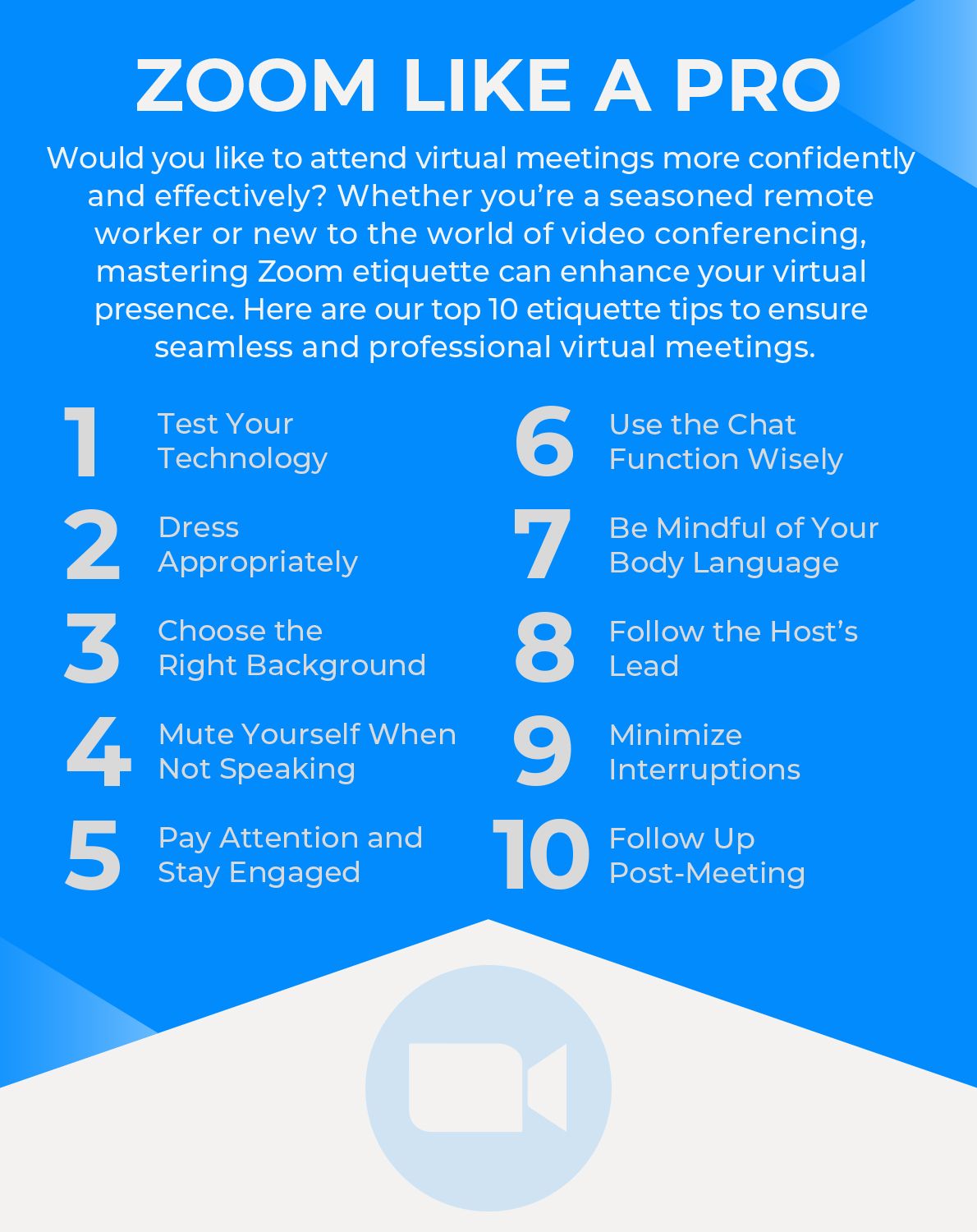
1. Test Your Technology
Before jumping into a meeting, take a few minutes to test your audio, video, and internet connection. Zoom offers a test meeting feature (link) that allows you to check everything is working correctly. This prep step can help avoid technical glitches once the meeting starts.
2. Dress Appropriately
Even though you're working from home, dressing appropriately shows respect for your colleagues and the meeting. Aim for business casual attire at a minimum. Dressing up not only creates a professional appearance but can also boost your confidence. By making this small effort, you'll convey professionalism and commitment to your work, fostering a productive and respectful virtual workspace.
3. Choose the Right Background
In today's virtual world, the importance of a distraction-free background during calls cannot be overstated. We've all been on a call with someone with an interesting intergalactic background or a messy home office. Keeping your background clean and free of distractions is essential to maintaining professionalism. If that’s not possible, Zoom provides virtual backgrounds that you can use. A neutral or branded background best supports a professional image and ensures the focus remains on you and your message.
4. Mute Yourself When Not Speaking
One of the most common issues in virtual meetings is background noise. Avoid this by muting yourself when you’re not speaking. This simple practice keeps the focus on the speaker and minimizes disruptions.
5. Pay Attention and Stay Engaged
We have all found ourselves scrolling through our emails on our phones or daydreaming during virtual meetings for a minute or two. Still, it's crucial to be mindful of our engagement levels to maintain respect and effectiveness in these settings. Getting distracted during virtual meetings is easy, but staying engaged clearly shows respect for your colleagues. Ensure you maintain steady eye contact with your webcam to simulate face-to-face interaction. This simple act makes others feel heard and valued. Regularly nodding in agreement or using appropriate facial expressions can subtly demonstrate your attentiveness and active participation. Additionally, try to minimize background distractions and avoid multitasking to the best of your ability. Show your colleagues that you’re fully present by listening intently to their contributions, which can lead to more productive and collaborative discussions.
6. Use the Chat Function Wisely
Zoom’s chat feature can help share links, ask questions, or comment without interrupting the speaker. Whether providing a resource for your colleagues or clarifying a point in the discussion, the chat function allows for streamlined communication that enhances the overall meeting experience. However, it’s important to remember that the chat should be used thoughtfully and professionally. Avoid using it for side conversations or off-topic remarks that could distract participants and derail the meeting's focus. For instance, chatting with your work best friend about something unrelated to the meeting, like where you would like to meet for lunch, is not an ideal way to use the chat function. Keeping communications relevant and on-topic ensures a productive and respectful virtual environment for all participants.
7. Be Mindful of Your Body Language
Your body language speaks volumes, even when communicating through video calls. Sitting up straight and maintaining proper posture is essential to project confidence and engagement. Avoid fidgeting, as it can be distracting and might convey nervousness or lack of interest. Additionally, ensure that your gestures remain within the camera frame to reinforce your points effectively. Positive body language, such as nodding in agreement or maintaining eye contact with the camera, can significantly enhance your communication, conveying attentiveness, professionalism, and respect for your audience. Being mindful of these non-verbal cues can create a more impactful and meaningful interaction, even in a virtual environment.
8. Follow the Host’s Lead
Every meeting has its flow and structure. Follow the host’s lead regarding when to speak, using features like screen sharing and other meeting protocols. This adherence ensures a smooth and structured meeting.
9. Minimize Interruptions
Ensure your environment is conducive to a meeting. Inform family members or housemates of your meeting schedule, and consider using a ‘Do Not Disturb’ sign—additionally, close unnecessary applications on your computer to prevent distracting notifications.
10. Follow Up Post-Meeting
After the meeting, follow up with any action items or notes. Sending a summary or thanking participants can reinforce your professionalism and keep everyone on the same page.
Conclusion
Incorporating these Zoom etiquette tips into your virtual meetings can create more productive and professional interactions. If you have questions or need further assistance, our team at Intrada Technologies is here to help. Ready to elevate your virtual meetings? Contact us today to learn more about our solutions for seamless remote work.
Sources:
New Scam Tactics for 2024
As technology continues to advance, so do the tactics employed by scammers. In 2024, individuals and businesses must remain vigilant against increasingly sophisticated scams that target a wide range of vulnerabilities. Cybercriminals leverage emerging technologies and exploit human psychology to dev...
Contact Us
- 800-858-5745
31 Ashler Manor Drive
Muncy, PA 17756
Office Hours
Monday - Friday
8 AM - 5 PM EST
Intrada Technologies


Copyright © 2025 - Intrada Technologies - Privacy Policy and Disclaimer
Our website uses cookies and analytics to enhance our clients browsing experience. Learn More /
