A popular email phishing attack affecting Microsoft 365 users involves bypassing multi-factor authentication. The attackers send an email with a link that looks like a PDF document. If you click on the link, you will be taken to a fake website that looks like a typical Microsoft log in site. There, ...
The Complete Guide to Submitting a Help Desk Ticket
Intrada | David Steele | Tuesday, April 23, 2024Overview
No Ticket? No Problem! Tickets are the backbone of an organized, prioritized approach to responding to technical problems or requests. It's often said that a problem is not truly a problem until it is reported. This philosophy underpins the importance of submitting a Help Desk Ticket for every issue, no matter how small it might seem. By documenting and submitting each issue, you ensure that every problem is addressed in a timely and efficient manner, allowing for a systematic tracking and resolution process. Remember, the first step towards solving any technical issue starts with a ticket.Intrada operates on Service Level Agreements (SLA) principles, which are crucial for handling all service requests efficiently. The SLA, as agreed upon by your company, outlines the response times and prioritization of service requests. Depending on this agreement, how your help desk ticket is processed and the turnaround time for the response you can expect may vary. It's important to be familiar with the SLA terms to set realistic expectations for issue resolution and support levels.
Submitting detailed information when lodging a help desk ticket significantly accelerates the resolution process. Detailed descriptions of the issue, including any error messages, the context in which the problem occurs, and steps already taken to troubleshoot allow the support team to understand the nature of the problem better. This level of detail eliminates the need for additional clarification, enabling the support team to diagnose and resolve the issue directly. Consequently, providing thorough, accurate information expedites the resolution process and enhances the overall effectiveness of the support received.
It's also important to understand that issues affecting multiple people will take priority over an individual issue. This prioritization ensures the most significant impact on overall operations is addressed first, aligning to maintain optimal productivity and system functionality across the organization. In situations where your issue might not directly impact multiple users but is critical to your work, clearly stating its urgency and potential effect on business processes can help appropriately categorize and prioritize your ticket within the support queue.
How to submit a ticket
To contact us by Phone: 800-858-5745
8:00 AM – 5:00 PM EST – your call will be answered by our staff.
Outside of regular business hours, please dial extension 210 to report emergencies and system outages.
To submit a Help Desk Ticket: www.IntradaTech.com/HelpDesk
To submit a Ticket via EMAIL: support@intradatech.com
This will create a ticket on the Help Desk Board including any attachments in the email.
Details to include in your ticket
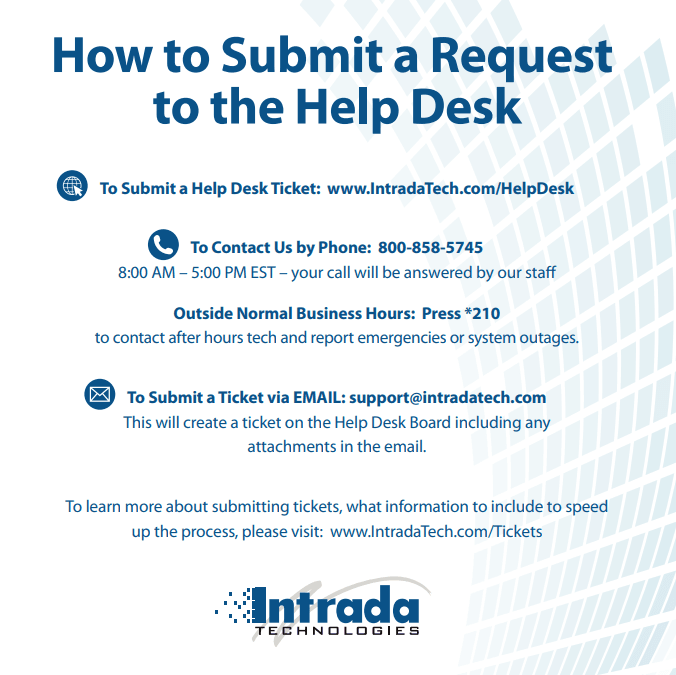
downloadable PDF version of this guide.
- Name:
- Email Address:
- Company Name:
- Company Location: (If multiple locations)
- Phone Number: How do we call you?
- Ticket Severity:
- Low: (needs scheduled)
- Moderate (important but not critical)
- Urgent (unable to work)
- Ticket Type:
- Trouble Ticket
- New User Request
- Ticket Subject: As much description as possible to help dispatch assign the right tech to respond.
- Ticket Details:
- What are you trying to do?
- Error message or changes to your system?
- Any steps you already tried to help troubleshoot?
- Is this a repeating issue?
- Any important dates or time to help schedule the response or follow up?
- Is there a preferred follow time to be contacted?
- Are you at a location or working remote?
- Best way and time to contact you.
- Attach any files that would be helpful. These would include any screenshots or actual files related to the issue.
What to Expect:
- Upon submitting a ticket, you will receive an email confirmation of receipt, followed by further notifications as your request is updated.
- During standard business hours, we ensure ticket follow-ups adhere to the specific Service Level Agreement (SLA) in place. For details on your company's SLA, please contact your account manager. Without an SLA agreement with Intrada, your requests will be processed in the order they are received within normal business hours.
- Regular Business Hours: 8:00 AM > 5:00 PM EST (excluding holidays)
- Tickets lodged outside of regular hours are governed by the after-hours SLA, which prioritizes "urgent" tickets (unable to work). Please note that marking non-urgent tickets as "urgent" after hours will exclude them from SLA protection and incur hourly charges.
- The SLA details the complete ticket follow-up process. For example, a specified 2-hour response time in your SLA means our support team will endeavor to contact you within this timeframe to evaluate and strategize an effective solution to your issue during business hours.
- Tickets submitted within the final 30 minutes of business hours and not marked as "urgent" will be deferred to the next working day.
- We offer support through phone and email, using remote control tools for direct assistance. If an Intrada technician requires access to your computer, they will contact you to initiate a screen-sharing session. Suppose a remote connection cannot be established with standard tools. In that case, you may be directed to visit www.IntradaTech.com/HelpDesk and start a Remote Control Session with the provided code. This will allow the technician to access your computer and address the issue. After the problem is resolved, the remote session will be closed.
- The technician will attempt to reach you through two methods, email and phone calls, up to three times over three business days. If contact cannot be made after these attempts, the technician is authorized to close your ticket.
- Upon ticket resolution, you will receive a confirmation indicating your ticket has been closed and you will be invited to offer feedback on the handling of your request. We encourage everyone to contribute a brief rating to motivate our staff and aid in our quality assurance efforts.
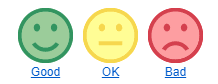
Intrada Technologies prides itself on its unwavering commitment to customer support and reliability. No matter the time of day or complexity of the challenge, our team remains poised and ready to assist. We understand that your needs can arise at unexpected moments, which is why we ensure that help from Intrada is just a call or click away, guaranteeing that you have the technological support you need, precisely when you need it.
How Microsoft 365 and Azure Can Help Your Non...
Non-profit organizations face many challenges today, such as limited resources, increasing demands, and complex regulations. To overcome these challenges, non-profits need to leverage the power of technology to streamline their operations, enhance their impact, and achieve their mission. That's wher...
Contact Us
- 800-858-5745
31 Ashler Manor Drive
Muncy, PA 17756
Office Hours
Monday - Friday
8 AM - 5 PM EST
Intrada Technologies


Copyright © 2025 - Intrada Technologies - Privacy Policy and Disclaimer
Our website uses cookies and analytics to enhance our clients browsing experience. Learn More /
