The digital age has transformed the way we shop with the advent of eCommerce, allowing businesses to extend their reach beyond traditional brick-and-mortar boundaries. eCommerce serves as a catalyst for business growth by providing a simplified shopping experience to customers worldwide.The eCommerc...
Alternative Use Cases for Microsoft 365 SharePoint
Hosting & Cloud | James Haywood | Thursday, March 28, 2024Overview
In this article, James Haywood illuminates the versatile functions of Microsoft 365 SharePoint beyond its conventional use as an organizational storage solution. He details how SharePoint transcends mere file storage, acting as both a document repository and a lightweight database due to its extensive metadata capacities. He showcases its potential through practical use cases such as project management, applicant tracking and employee onboarding.
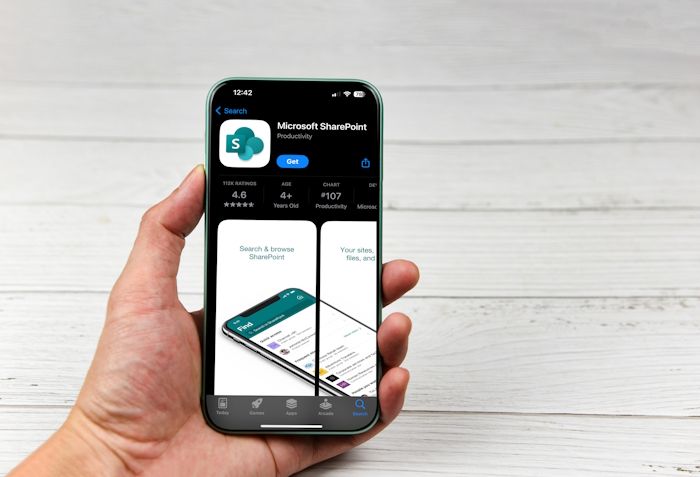
Microsoft 365 SharePoint is a cloud-based platform that enables organizations to create, share, and manage content, knowledge, and applications. SharePoint empowers teamwork and collaboration across different devices and locations, as well as providing security and compliance features to protect data and privacy. SharePoint can be customized and integrated with other Microsoft 365 tools, such as Teams, Outlook, and Power Apps, to create tailored solutions for various business needs.
When we think of SharePoint, we think of organizational storage. This is like how a file server, or network shares work, or worked in the past; a place to store organizational files. SharePoint, however, is much more than that. SharePoint doubles as a document repository and a lightweight database. This is simply due to the number of metadata that SharePoint contains for each file that is saved. As in, when a file or folder is saved, SharePoint tags it with hidden pieces of information that allow users and systems to connect to that data easily, if requested. Because of this, SharePoint can be used to solve custom business issues like:
- Project Management
- Applicant Tracking
- Employee onboarding
- Business Intelligence
- Data Collection
- Knowledge Base
- Approval Processes, and so on
One of the powerful features of SharePoint that makes some of this possible is Microsoft 365 Lists, which are collections of data that can be used to track and organize information. Lists can be created from templates or imported from Excel, and can contain different types of data, such as text, numbers, dates, choices, or images. Lists can also have views, filters, sorts, and formatting options to display data in different ways. Additionally, lists can have rules, alerts, and workflows to automate actions and notifications based on data changes. Lists can be accessed and edited from any device and can be shared and co-edited with others in real time.
Case Study: Applicant Tracking System (ATS)
The following case study should put this in perspective.
Problem: The client wanted an applicant tracking system that allowed them to have a branded application form on their website, work with their Microsoft 365 platform, and have basic automatic processes in place.
Solution: The proposed solution was to create a Microsoft 365 List (database) that contained all the required tracking information in it. The List contained different steps of the process, interview stages, document library storage locations, applicant information, and so on. The List was then connected to PowerAutomate to send custom reminders and notifications to both the applicant and the Human Resources team members.
Process Simplified:
- Applicant applies on the client website (branded)
- Applicant is immediately rejected if they do not meet specific requirements
- If applicant is accepted, a form submission automatically fills out the information directly in the Microsoft 365 List
- Automated email thanks the applicant and lets the HR team know that a new applicant has been received
- HR team reviews the resume and updates the stage within the List database
- Depending on the stage update, the applicant is rejected or moved on to the next step
- Automatic calendar invitations would go to both the applicant and the hiring manager if the applicant was selected for the next step
Each step of this process contains specific, and custom automation processes that make the full applicant tracking lifecycle seamless.
While many companies use third-party SaaS products for their ATS, some may prefer to have more control and customization over their system. SharePoint Lists allowed this customer to create a list for each job opening, where they could store information about the job description, requirements, and applicants. They could also create views and filters to sort and display the data according to different criteria, such as status, skills, or ratings. Power Automate enabled them to create workflows that would trigger actions based on data changes, such as sending email notifications, updating statuses, or assigning tasks. Power Automate would also schedule interviews with qualified applicants and send calendar invitations to both the applicants and the interviewers.
Other SharePoint Use Cases
Intranet:
An intranet is a private network that is accessible only to an organization's staff. SharePoint can be used to create a company intranet, providing a central location for employees to access company news, announcements, and resources. This can improve communication and collaboration within the organization, as well as provide a single source of truth for company information.
New Employee Onboarding:
SharePoint Lists can also be used to create a full company onboarding system. Onboarding is the process of integrating new employees into an organization, and it can be a time-consuming and complex process. By using SharePoint Lists, companies can create a structured process for new employees to complete onboarding tasks and access necessary resources. This can help to ensure that new employees are properly integrated into the company and have the tools and information they need to be successful.
Approval workflows:
SharePoint can be integrated with PowerAutomate and other Microsoft 365 apps to create approval workflows. Approval workflows are used to automate the process of reviewing and approving documents or other items. For example, an expense report approval workflow could be created to automatically route expense reports to the appropriate approvers, send notifications when approvals are needed, and track the status of the approval process. This can help to streamline processes and reduce the time and effort required to manage approvals.
In conclusion, SharePoint Lists can be used to create powerful solutions for various business needs, such as company onboarding and approval workflows. By leveraging the features and integrations of SharePoint, companies can create customized and automated processes that improve efficiency and productivity. SharePoint Lists are a versatile and flexible tool that can help companies manage their data and workflows more effectively.
How Can Intrada Help?
For more information on how Microsoft SharePoint can help your business operations, please don't hesitate to contact James Haywood, Senior Project Manager, at jhaywood@intradatech.com.
The Power of Testimonials: Strengthening Your...
Just looking back a decade ago, the way consumers made purchasing decisions was markedly different. Today, consumer testimonials have become a pivotal aspect of the purchasing process, significantly influencing buyer behavior by enhancing the trustworthiness and credibility of brands. This evolution...
Contact Us
- 800-858-5745
31 Ashler Manor Drive
Muncy, PA 17756
Office Hours
Monday - Friday
8 AM - 5 PM EST
Intrada Technologies


Copyright © 2025 - Intrada Technologies - Privacy Policy and Disclaimer
Our website uses cookies and analytics to enhance our clients browsing experience. Learn More /
