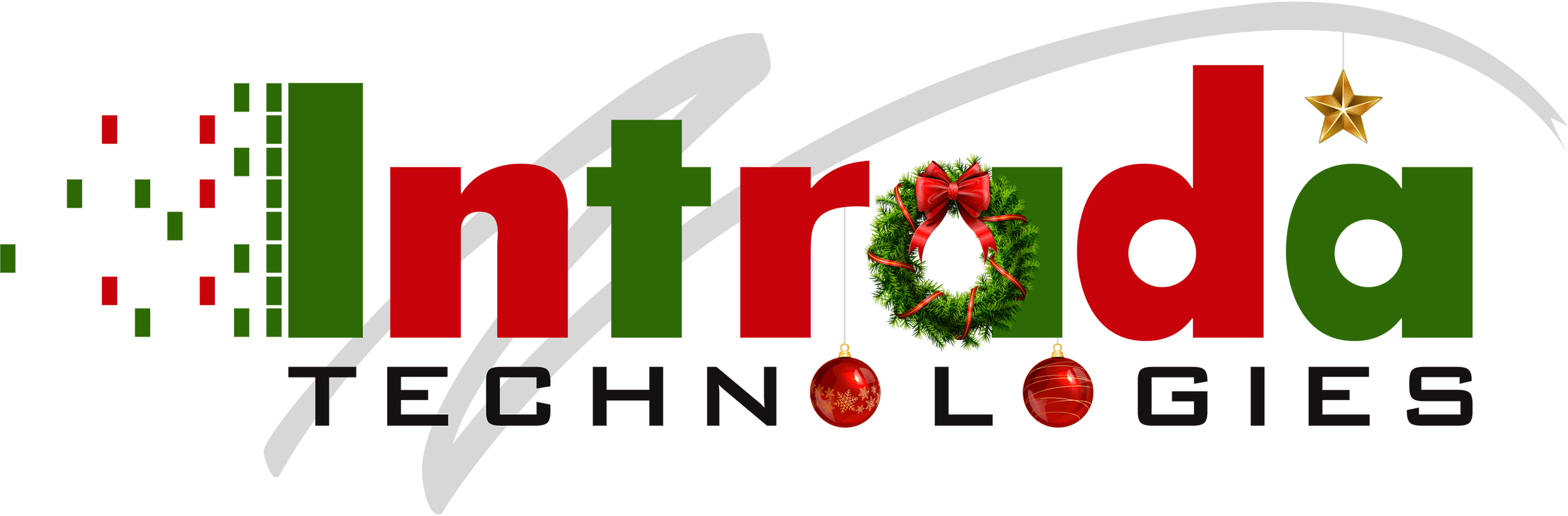Microsoft 365 is a comprehensive suite of productivity tools designed to facilitate collaboration, communication, and productivity. With applications like Word, Excel, PowerPoint, Teams, and Outlook, it has become a staple for many organizations around the globe. Its cloud-based nature ensures acces...
Email and Online Storage Features with Microsoft 365

Microsoft 365, formerly Office 365, is a cloud platform that has allowed companies to become mobile and more productive. It can reduce or eliminate the need for an onsite server, provide flexibility, and enable real-time, convenient collaboration.
Intrada Technologies works with our clients to explain the benefits of the software to ensure they understand the difference between cloud and on-premise servers, including usage, access, security, productivity, compliancy, and price. We view Microsoft 365 as a potential tool in our clients’ productivity toolboxes. We have extensive experience with the management of the software as several of our clients utilize one, some, or all of 365’s applications.
Because Microsoft 365 is a subscription-based software, you choose what plans and applications work for your business. Microsoft 365 has many more offerings above and beyond the productivity applications, which most of us regularly use, like Word, Excel, Outlook, and PowerPoint. In addition, it offers an incredibly powerful email system (Microsoft Exchange) and has online storage capabilities (OneDrive and SharePoint).
Microsoft Exchange – Emailing Service
Microsoft Exchange is a powerful business-class email service with smart calendaring. There are various plans to choose from that work for your business, allowing you to view your emails and calendar anywhere. Before the Exchange environment, email protocols were minimal and were not geared towards our device-centric businesses. Businesses can now easily sync calendars, contacts, tasks, emails, and notes data by using an Exchange environment.
Online Storage
OneDrive and SharePoint are cloud storage and file-sharing applications designed for you and your business to access, share and collaborate on saved files from anywhere. OneDrive is essentially an online folder system for personal file storage, but SharePoint includes many other features such as collaboration, content management systems, and dashboards.
- OneDrive
OneDrive is for personal storage. It is similar to how your personal Google Drive operates. It is a place you can save your files and photos. Since OneDrive is cloud-based, sending large attachments via email is no longer needed. Instead, OneDrive allows users to share files with a link or access files anywhere on any device by logging into a OneDrive account. - SharePoint
SharePoint is a customizable application that allows organizational storage and collaboration. SharePoint is comparable for businesses that currently have server network drives or shares. It can store, manage, and distribute files to users with different access levels and permissions.
Additionally, SharePoint provides a way for users to create and edit files simultaneously for a truly collaborative experience. Lastly, SharePoint offers intranet services in which a business can build their internal website specific to their organization. This intranet can then be synced and integrated with Microsoft Teams so that businesses can stay in front of their employees with their brand, messaging announcements, and file access.
How can Intrada help?
For a free technical assessment, contact Intrada Technologies today at (570) 321-7370. We would be happy to explain all of the software’s different applications in more detail so you can decide if it is the right move for your business.
Employee Spotlight: Adam Post
Adam loves to learn. He began dabbling in computing and technology when he was only 12 years old, picking up programming and scripting languages and figuring out how to navigate and manipulate operating systems over time.Adam and his family moved around Pennsylvania and North Carolina for different ...