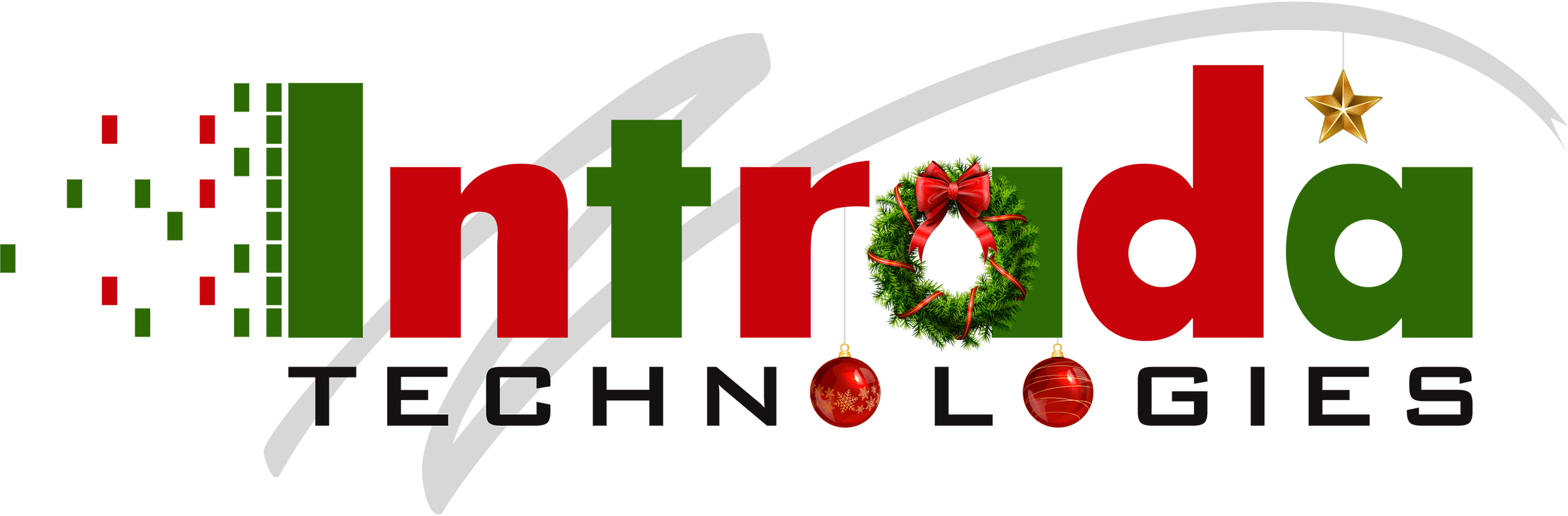Microsoft Azure is a cloud computing platform and infrastructure created by Microsoft for building, deploying, and managing applications and services through a global network of Microsoft-managed data centers. It provides a Platform as a Service (PaaS) and Infrastructure as a Service (IaaS) services...
Microsoft Designer vs. Canva: A Comparison
Overview
Overview In comparing Microsoft Designer and Canva for producing visual content, both offer unique features and ease of use, appealing to a range of users from beginners to seasoned graphic designers. Microsoft Designer integrates well with other Microsoft products and uses AI to assist in creating designs, while Canva is known for its intuitive interface and vast library. The choice between them largely depends on individual needs, existing software ecosystems, and budget, with Microsoft Designer being ideal for those within the Microsoft environment and Canva offering extensive free resources, making it a cost-effective solution for many.
Selecting the best design tool or platform is essential for producing compelling visual content, regardless of whether you're just starting out or are a seasoned graphic designer. This applies equally to creating graphics for social media, corporate presentations, or promotional materials. Two popular options that come to mind are Microsoft Designer and Canva. Both are widely used for their unique features and user-friendliness, but how do they stack up against each other when considering ease of use and cost? Here’s a comprehensive look at both platforms.
Working Smarter, Not Harder
Empowering Creativity: Tools for Every Designer
Both amateurs and experienced graphic designers can greatly benefit from using design platforms like Designer and Canva. These tools empower users to work more efficiently, streamlining the creative process to enable greater productivity. While these solutions are no substitute for the nuanced expertise and originality a seasoned professional brings, they provide valuable frameworks that allow for quick construction of visual content.
Both serve as intuitive graphic design platforms that cater to a full spectrum of users, from novices to experienced designers. For the beginner who is interested in dipping their toes in creating your social media post, these tools provide user-friendly interfaces and a wealth of ready-to-use templates that make the creation of professional-looking designs as simple as dragging and dropping elements. Comprehensive tutorials and a supportive community further ease the learning curve. Conversely, for the veteran graphic designer, these platforms offer the agility to quickly draft concepts, an extensive library of assets to complement their own creations, and the functionality to collaborate with clients and team members. Thus, Microsoft Designer and Canva democratize graphic design, making it accessible and productive for everyone across the skill spectrum.
Experienced graphic designers particularly find value in these applications because they offer simplified workflows. User-friendly interfaces, pre-built templates, and options for custom asset storage all contribute to this ease of use, allowing designers to quickly draft initial layouts, collaborate seamlessly with colleagues, and produce high-caliber designs with less effort spent on the intricate details typically encountered in more traditional design tasks. In this way, these tools complement their skills, helping both veteran designers and those just starting out to work smarter, not harder, without compromising the creativity that lies at the heart of impactful graphic design.
Ease of Use
User Interface - Templates and Tools: While Designer is relatively new in the market, it offers a solid range of templates and design tools that utilize
AI - Integration: Seamless integration with other Microsoft products can be a significant advantage for those who are already embedded in the Microsoft ecosystem.
User Interface - Templates and Tools: Canva provides an expansive library of templates, photos, and design elements that can be easily customized, making it a go-to for many users looking for variety and ease.
- Learning Curve: Canva's popularity is partly due to its shallow learning curve. The platform also offers design tutorials and resources, further aiding users to get the most out of their design experience.
Cost
Microsoft Designer
- Free Tier: Microsoft Designer offers a basic free version that requires a Microsoft account but comes with limited functionality.
- Premium Access: Full access to Designer requires a Microsoft 365 subscription, which includes access to other Office applications and comes at various price points depending on the plan.
- Cost-effectiveness: For those who already subscribe to Microsoft 365 for other applications, Designer adds value without additional cost.
Canva
- Free Tier: Canva provides a generous free version that includes thousands of free templates and design elements, sufficient for many casual users and small businesses.
- Pro Subscription: For more advanced features, including a broader selection of stock photos, premium templates, and brand kits, Canva offers a Pro subscription with monthly or yearly billing options.
- Non-Profit and Education Benefits: Canva offers special pricing and even free access for eligible non-profit organizations and educational institutions, making it a budget-friendly option for these sectors.
Conclusion
When making a decision between Microsoft Designer and Canva, it's essential to consider not only the ease of use and cost but also your specific needs and existing software subscriptions. Microsoft Designer might be a natural choice for those immersed in the Office 365 environment, while Canva's stand-alone appeal and its extensive free offerings could be better suited for users without any existing commitments to the Microsoft suite.
Whether you are you a content creator or a business owner, consider your routine tasks and choose a platform that aligns with your company’s artistic flow and budget. Whether you opt for Microsoft Designer or Canva, both tools offer a simplified approach to graphic design that can empower anyone to create attention grabbing visual content.
How Can Intrada Help?
At Intrada Technologies, we're well-versed in navigating the digital design terrain and can be your compass to finding the right tool—be it Microsoft Designer or Canva—customized to the specifics of your project. We'll dive into your current setup, from the nitty-gritty of your daily operations to the subscriptions you swear by, and the creative outcomes you're shooting for. If your business gears mesh well with the Microsoft ecosystem, we’ll showcase how Microsoft Designer might just click seamlessly into place, supercharging your existing Microsoft 365 subscription. On the other hand, if you're all about variety or if you're walking the halls of education or non-profit work, we'll point you toward the riches of Canva, with its treasure trove of design resources and wallet-friendly plans.
How Microsoft 365 Copilot Can Boost Your Busi...
Microsoft 365 Copilot is a new app that helps you write faster, create better presentations, analyze data, and organize emails better by using artificial intelligence. It works with Word, Outlook, PowerPoint, and Teams to help you create high-quality content in minutes. Whether you need to write a r...