Microsoft 365
With years of expertise, Intrada is uniquely positioned to design tailored cloud solutions, deploy them seamlessly, provide comprehensive training, and offer ongoing support.

Overview
Microsoft 365 represents a monumental shift in how businesses and individuals consume and interact with technology. This comprehensive suite, which evolved from the traditional Office applications into a Cloud-based ecosystem, embodies the transition from on-premises software solutions to Cloud services. It fuses together familiar applications such as Word, Excel, and PowerPoint with powerful Cloud services like OneDrive and Microsoft Teams, enabling users to create, collaborate, and share anywhere on any device. This transition not only reflects the broader industry move towards Cloud computing but also Microsoft's vision for a more connected, productive, and secure computing environment. By leveraging Cloud technology, Microsoft 365 offers scalability, remote accessibility, and real-time collaboration features, setting a new standard for what is possible in the digital workspace.
Microsoft 365 is composed of an expansive array of services and applications, binding the core functionalities of Office 365 with additional security, compliance, and device management capabilities. These components are integral to the Microsoft Cloud ecosystem, which extends much further to include platforms like Azure, SharePoint, Power Platform, Dynamics 365, and various other Cloud-based services. The larger Microsoft Cloud system provides a holistic infrastructure for computing, storage, and networking—offering services such as virtual computing, analytics, storage solutions, and artificial intelligence capabilities. This ecosystem is designed to support a wide range of computing needs, from personal productivity and small business operations to enterprise-level applications and global Cloud services. Together, these components form a comprehensive suite that enables users and businesses to operate more efficiently and securely in a digitally connected world.
How Does Intrada handle Microsoft 365?
At Intrada, our perspective on Microsoft 365 reflects a broader philosophy that values the strategic integration of tools rather than the tools themselves. We view Microsoft 365 as another crucial instrument in our extensive technical toolbox. To us, both software and hardware serve as means to an end, not the end itself. It is not merely about adopting the latest technical fad or feature for the sake of modernity; rather, it's about discerning the most efficient and effective application of these resources to generate tangible outcomes for our clients. By prioritizing the best configuration and usage of tools like Microsoft 365, we aim to optimize our solutions, so that they are precisely tailored to meet the unique needs and challenges our clients face. This approach underpins our commitment to delivering results that genuinely increases productivity, collaboration, and security in the digital workspace.
Microsoft 365 marks a significant advancement in the realm of technological solutions, streamlining traditional software applications while offering a suite of Cloud-based services to boost productivity, collaboration, and security. At Intrada, we not only recognize the value and potential of this ecosystem but are also committed to harnessing its capabilities to craft customized solutions that produce real-world results. Recognizing the potential for clients to adopt more sophisticated applications, we continue to invest in our partnership with Microsoft. This includes ongoing team training and certifications across the Microsoft 365 Cloud Ecosystem, underscoring our dedication to excellence and innovation.
Advanced Applications in Microsoft 365's Cloud Ecosystem
Microsoft 365's Cloud ecosystem extends its capabilities far beyond the foundational suite of Word, Excel, and PowerPoint, encompassing a range of advanced applications designed to cater to specific business and productivity needs. These applications leverage Cloud technology to provide dynamic, flexible solutions that foster collaboration, efficiency, and innovation.

Microsoft Forms
Microsoft Forms offers a simple yet powerful platform for creating surveys, quizzes, and polls. It enables users to collect feedback and data efficiently, making it invaluable for both educational and business contexts.

Power BI
Power BI stands out as a premier business analytics tool, allowing users to visualize data, share insights across the organization, or embed them in an app or website. It's a powerful asset for making data-driven decisions.

Microsoft To Do
Microsoft To Do is a task management app that integrates seamlessly with other Microsoft 365 applications. It helps users manage their tasks from various devices, promoting productivity through organization.

Microsoft Planner
Microsoft Planner (Projects) simplifies task and project management. It allows teams to create new plans, organize and assign tasks, share files, and update status in a visually appealing and collaborative interface.

Microsoft Bookings
Microsoft Bookings is an online and mobile app for small businesses that provides services to customers on an appointment basis. It simplifies how customers book and manage appointments.

Microsoft Whiteboard
Microsoft Whiteboard facilitates collaboration offering a freeform, intelligent canvas where teams can ideate, create, and collaborate visually, across multiple devices.
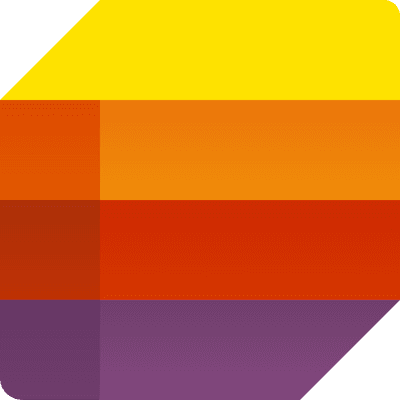
Microsoft Lists
Microsoft Lists is a versatile tool that helps track information and organize work. Lists can be customized for various uses, from tracking issues, assets, routines, contacts, to inventory and more, improving team collaboration.
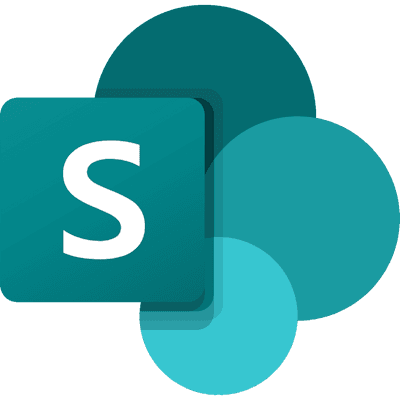
SharePoint
SharePoint is a highly configurable document management and storage system, designed to store, retrieve, search, archive, track, manage, and report on digitized documents.

Power Automate
Power Automate (formerly Microsoft Flow) empowers users to create automated workflows between applications and services to synchronize files, get notifications, collect data, and more, improving efficiency through automation.

Microsoft Loop
Microsoft Loop components allow users to collaborate on dynamic content that lives across Microsoft 365 apps, helping teams stay on top of things in chats, emails, documents, and meetings.

Power Pages
Power Pages (previously part of Power Apps) enables the creation of business-centric websites quickly and with ease, streamlining the process of building and deploying sites tailored for specific business needs.

Power Apps
Power Apps is a suite that allows businesses to build custom apps tailored to their needs without the need for coding expertise. These apps can range from simple task-based applications to sophisticated business processes.

Power Platform
Power Platform is a collective term for Microsoft's suite of business intelligence, app development, and connectivity software. It includes Power BI, Power Apps, Power Automate, and Power Virtual Agents, offering a comprehensive set of tools to analyze data, build solutions, automate processes, and create virtual assistants, all improving business workflow efficiency.
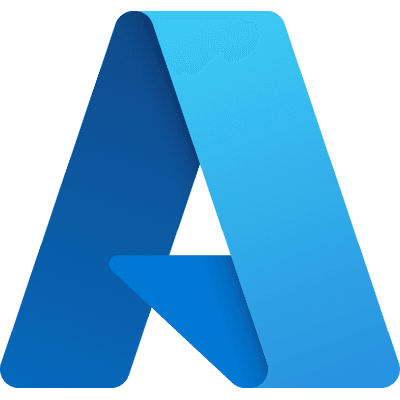
Azure
Azure represents a critical component in Microsoft's Cloud strategy, offering a comprehensive set of Cloud services that support computing, analytics, storage, and networking. Users can pick and choose from these services to develop and scale new applications, or run existing applications, in the public Cloud. Azure's integration with Microsoft 365 enhances security and offers seamless connectivity, making it an essential tool for businesses looking to leverage Cloud computing to its fullest potential. Azure's capabilities in AI, machine learning, and Internet of Things (IoT) solutions further empower organizations to innovate and stay ahead in their respective industries.
Each of these applications represents a specialized tool or service within the Microsoft 365 ecosystem, designed to address distinct aspects of business operations and productivity. By integrating these tools, organizations can harness the full potential of Cloud computing to innovate, collaborate, and streamline operations across various domains.
Potential Drawbacks of Microsoft Cloud Solutions
While Microsoft 365 offers an extensive range of powerful tools and services, it's important to consider some potential drawbacks associated with Cloud-based solutions. For instance, the reliance on internet connectivity can pose challenges, particularly in regions with unstable or limited bandwidth. Moreover, the continuous roll-out of updates and new features, although aimed at improving functionality, can sometimes lead to unexpected disruptions, compatibility issues or user training issues.
At Intrada, we understand the critical importance of a stable and secure experience for our clients. Therefore, we take a cautious approach to integrating the latest Microsoft technologies. Before rolling out any new updates or features, we allow time for performance and security reviews. This applies to new technologies to allow the industry to make sure it's stable and secure in a corporate configuration. This deliberate approach allows us to provide a reliable Cloud experience, minimizing risks and maximizing operational efficiency for our clients.
Additionally, we recognize that merely turning on Cloud services is not enough. It's crucial to view Cloud resources as a comprehensive package to maximize return on investment. We encourage a thorough implementation process, which includes training and support to help your staff utilize these tools to their fullest potential. By doing so, our clients can confidently leverage Microsoft's cutting-edge tools without compromising their business stability.
How Can Intrada Help?
At Intrada, we recognize the challenges and opportunities that come with leveraging Cloud resources, whether you're just beginning to explore the possibilities or are deeply entrenched in optimizing your current setup. If you're looking to gain a better understanding of how to improve productivity with your staff using Cloud resources, or have an idea you'd like to discuss, we're here to help. Reach out to us to set up a meeting. Our team is ready to provide you with the insights and assistance you need to make the most of Microsoft 365 and other Cloud services, tailoring solutions to fit your company's unique needs and goals.
Contact Us
- 800-858-5745
31 Ashler Manor Drive
Muncy, PA 17756
Office Hours
Monday - Friday
8 AM - 5 PM EST
Intrada Technologies


Copyright © 2025 - Intrada Technologies - Privacy Policy and Disclaimer
Our website uses cookies and analytics to enhance our clients browsing experience. Learn More /
