PRO-Active Network Management - Managed Services
PRO-Active focuses on businesses from small to large enterprises looking to lower IT related expenses, increase productivity and return on investment. PRO-Active Network Management delivers support and monitoring of network assets, workstations and mobile devices. User support is handled through a personalized help desk designed to quickly resolve issues and get your staff back to work. Intrada PRO-Active Network Management is a customized agreement designed to handle our client’s exact needs under a single monthly fee.
7 Benefits of Managed Services:
- Priority Response and Preferred Client Pricing
- Increased Operational Efficiency
- Reduced IT Related Operating Costs
- Cost-Effective Access to Enterprise-Level Support
- Minimized Downtime
- Changed focus to running the business and not the technology
- Peace of mind from knowing that the network is monitored 24/7/365
PRO-Active Network Management saves you valuable time, allows you to deliver excellence to your end user, and increases your bottom line. PRO-Active Network Management is backed by comprehensive service level agreement (SLA) and unique commitment to quality and response to our clients. PRO-Active includes one of the highest rated MSP platforms paired with a leading business management system enabling real-time visibility, automated processes, self-healing and centralized management of all systems and devices. PRO-Active agreements are custom designed to provide our clients with a specific package using the following features:
 HELP DESK AND USER SUPPORT
HELP DESK AND USER SUPPORT
Help Desk Portal
A great help desk should make life easier by handling tickets to ensure issues are corrected so your staff can focus on your business. Intrada’s goal is to get Help Desk Tickets to the proper destination for fast resolution to provide an amazing help desk experience. Intrada’s Help Desk Portal ensures every Help Desk Ticket is assigned to the appropriate technician and escalated, when necessary, based on the Service Level Agreement (SLA). Graphical dashboards allow monitoring of ticket volume and performance of resolving issues. Help Desk Portal can also notify customers and technicians at different ticket stages to keep everyone in the loop.
Help Desk Portal allows us to:
- Capture every issue and resolution on a ticket
- Manage dispatching and scheduling efficiently to ensure SLA is achieved
- Increase staff utilization on both the client and tech
- Capture all time for accountability or training purposes
- Review and confirm quality of service to ensure highest return on investment
Help Desk Coverage
Intrada Help Desk coverage is based on your PRO-Active Service Level Agreement (SLA). Help Desk is available to ALL PRO-Active clients - Monday > Friday – 8:00 AM > 5:00 PM EST. All systems are monitored 24/7 and response outside the default help desk hours are based on your Service Level Agreement. Contact Intrada for more information or click here for options to review extended coverage and Holiday Schedule.
 NETWORK ESSENTIALS
NETWORK ESSENTIALS
Asset Discovery
Agent and Probe discovery install a small application that collects the granular details of each device for use in filtering, monitoring and management activities. Auto-classification and assignment ensures new devices are inventoried correctly.
Inventory
Managed and unmanaged device information for all of your network assets is collected and recorded by the asset discovery agent. Filter, find and select devices based on any collected asset information including Warranty Information, License Key, Installed Applications and Hardware Inventory reports.
Monitoring and Notification
All devices are monitored 24/7 and thresholds based on performance and availability notify the help desk of any issues, errors or changes in configurations.
Customer Portal
Intrada’s Dashboard allows for access to tickets or for quick command and control of devices – on premise, mobile, or in the cloud. This clean intuitive portal and collaboration system makes it easy to learn and access all tickets and activities.
Automation Manager
Fully integrated, customizable, codeless, drag and drop automation engine automates routine tasks allowing more devoted time to strategic issues. Automation Manager is so powerful and easy-to-use that it has won industry awards.
Self-Healing
Preconfigure responses to specific types of failures detected, to automatically execute, define, diagnose and provide remediation using automation policies, restarting of windows services, or deploying of scripts. Fix problems with no technician intervention.
Patch Manager
Quickly patching of all devices with the automated scheduled rollouts reduces the time it takes to roll out new patches and keep systems current. Restricts or allows software patches so when devices call for support, we know what version they are using, reducing your support workload. Patch Manager updates devices using Intrada servers so there is no need for on-site servers. Patch Manager can install Windows® updates and patch over twenty 3rd party applications. This means employees are not wasting time patching and restarting their machines, creating a baseline across the entire network.
Virtual Machine Management
Detect, manage and monitor VMware instances including key hardware components of ESX and ESXi servers. Additionally, you can manage Hyper-V with Automation Manager.
 SUPPORT TOOLS
SUPPORT TOOLS
Remote Control & Support
This supports an array of tools to effectively manage end-users and IT services remotely. This support allows quick and secure remote control into desktops or servers to fix issues through unattended sessions. Or Remote Control and Support can launch one of the eight different supported remote connection software platforms and help the users in real time. File transfer, recording, chat, registry browser, system information, drawing tools and more can be accomplished with this tool. Custom solutions using built-in integration for TeamViewer are also available allowing specific configurations.
Remote Control Manager – Help Desk API
This allows users to request a session instead of calling the help desk or submitting a trouble ticket. Remote Control Manager takes all the great features of the remote access tools and makes them even more useful for end users and provides a direct communication channel.
Software Distribution
This remote control tool automatically distributes software instantly or at scheduled times to Windows devices covered under PRO-Active agreement. Software distribution can be conducted on devices both inside and outside the network.
Mobile Manager
Mobile Manager allows easy setup, managing and tracking of devices. Configure email through the dashboard so the device does not need to be present. Quickly recover missing devices and sensitive company data by finding its location, sending a message or remotely wiping data. Ensure best practices such as using a passcode and restricting access to features such as the camera or online purchases for select users. Not all devices support Mobile Manager.
Service and Project Ticket Management
Intrada Help Desk feeds the support management dashboard that includes the ability to setup Service Tickets and Project Tickets to keep clients in the loop of all activities, budgets and schedules. This allows procurement and detailed accountability to all involved to ensure nothing is missed. Intrada uses Service Tickets for items taking less than 16 hours to complete and have only one phase. Project Tickets are used for multiple phase and staff involvement to allow detailed tasking and activity tracking. All client information is available from accessing the Intrada secured management portal.
 SECURITY AND PROTECTION TOOLS
SECURITY AND PROTECTION TOOLS
Backup and Disaster Recovery (DR)
Intrada works with clients to create, implement and manage a disaster recovery plan (DR). From simple onsite rotation concepts to complex mixed imaging on and offsite, Intrada has multiple scalable solutions to exceed your requirements.
- Image Based Recovery Backups: Restore Failed Systems Faster by taking a full image of the environment so you can quickly restore a failed system without having to update all of the settings or manually move any data.
- Restore to Different Physical or Virtual Hardware, Does not require an exact duplicate of the hardware to successfully restore. Restore to different hardware, or even restore from physical-to-virtual or virtual-to-physical environments.
- Local or Cloud Backups: Physical onsite external or network attached storage (NAS) for local and/or offsite backups using Intrada Network for secured offsite backups with physical access for quick access.
- Local or Remote Hot Standby Backups: Avoid downtime altogether for customers with a critical need for uptime. Backup Manager will let you set up a local or remote hot standby to immediately failover and keep their systems operational.
Click here to learn more about commercial backup solutions from Intrada.
Security Manager
AV Defender Enterprise-Class Endpoint Security for Windows Devices is built on the award winning Bitdefender® Internet Security platform with the best protection for 3 years straight and the lowest impact on performance. Security Manager provides great protection with minimal impact to your user’s experience.
Mail Server Spam Filtering
Barracuda Spam Filters for Inbound and Outbound Filtering and Data Leak Prevention are considered one of the most comprehensive email content security solutions on the market. These filters allow securing inbound email traffic against email-borne threats and protecting against inbound malware, spam phishing and denial of service attacks (DoS) to protect servers and business productivity. Emails are spooled for up to 96 hours with options to re-direct traffic to a secondary server in the event of mail server outages.
Web Security
Barracuda Web Security Service provides comprehensive Web Content Filtering and Malware Protection against web-borne threats for workstations, laptops and mobile devices. Monitor Network and User Activity in real-time on both local and remote users. Flexible Deployment with Cloud and on-premises systems enforces access policies on ALL devices wherever they are connected.
Benefits of web security:
 CUSTOMIZATION
CUSTOMIZATION
Extensibility (API / SDK)
API’s, SDK’s, custom services and custom reporting permit the extension of the out-of-the box capabilities to meet the needs of any requirement. Third-party developed components are available to help complete your monitoring and management solution.
 REPORTS
REPORTS
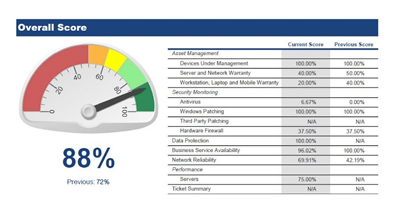
Report Manager
- Choose from 45 pre-built reports. Schedule reports to automatically be delivered and to ensure there are no gaps in security, backup and patching.
- Executive Report: Justify costs with detailed summary of exactly what is happening every quarter.
- Network Assessment Report: Shows reactive customers why they need PRO-Active Managed Services by highlighting the issues in their network.
- Security Report: Demonstrates protection level of networks and where additional managed security is needed.
- Patch Report: Complete view of patch status and informs you which devices have received their patches.
- Help Desk Report: Tells you everything about the help desk including ticket open times and who’s requiring the most help so you can measure and improve the help desk’s efficiency or suggest possible staff training.
Audit Manager
Audit manager provides reports and dashboards so we know where to look and gives us all of the tools needed to monitor and ensure our customers stay compliant. Audits provide vulnerability assessments to help secure networks and provide simplified compliance. This includes simplified compliance management and reporting against a broad range of regulatory compliance requirements including: PCI DSS, SOX, HIPPA, FISMA, ITIL, etc.
 MANAGEMENT
MANAGEMENT
Virtual Chief Information Officer (vCIO)
The vCIO’s principle role is to provide administration, planning, budgeting, and strategic direction to ensure client satisfaction in relation to information technology and systems. This position focuses primarily on the business relationship with the client and leveraging Intrada’s solutions to improve their operational efficiencies. The vCIO will manage the on-boarding process and be the main point of contact. The vCIO will meet with the client on a regular basis to review reports, open projects and assist with company decisions related to technology resources.
Vendor Management
Management of technology related vendors including internet service providers, copy machine suppliers, telco companies, suppliers, cell providers, contractors, etc. is to insure single management and cost control.
Contact Us Today for a Free Consultation.
Let us walk you through all your technology requests
and build a customized plan to meet your specific needs.
REQUEST MORE INFO SCHEDULE A DEMO
Intrada Technologies
31 Ashler Manor Drive
Muncy, PA 17756
800-858-5745
570-368-2810 FAX
Get Directions

